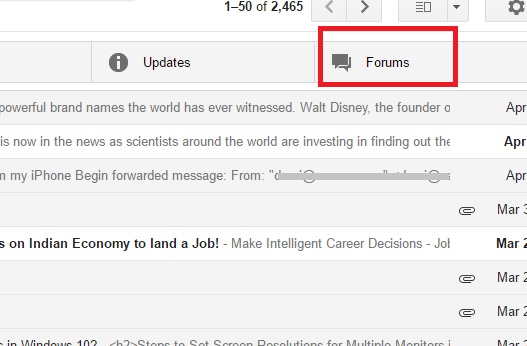
I have been enjoying the banter on Santa Cruz fly Fishing’s Google Groups especially when new members ask questions. So I was surprised when I heard a member say that there are too many Google Groups emails or the subject line doesn’t make sense. I’m guessing this person’s emails all go to a single inbox and is messy, so this is a tip to manage your inbox.
Think of your inbox like a fly box, if you only have a few flies, they can all go into one box. After a while, you have dry flies, wet flies, streamers, poppers and your one fly box turns into a big ol’ mess. Just like having separate boxes for different flies, you can have separate email folders for different subjects.
Gmail :
For me, Google Groups emails go into a separate tab called Forums so I don’t have to look at them until I am ready. Here is a link to a video on how to set up Forums: https://youtu.be/dRCOX-4nE7c
Other email viewers like Apple Mail, Yahoo, Outlook, AOL:
Since I haven’t used any other email reader in over a decade, I am not brave enough to provide instructions. I suggest you search google to find info on “moving new emails to folders using filters”.
Another solution:
Send an email to Bob Peterson robert6367@gmail.com or Scott Kitayama scottkitayama@gmail.com and request changing the way you are receiving the Google Groups emails:
- Don’t send email updates: you won’t receive emails but you can still access the group messages, by
double clicking on the group, then open and respond to any message within the list. - Send daily summaries: you will receive one daily message if any message(s) are posted.
- Combined updates: One message with 25 responses in that message.
- Every new message: (default) You will receive an email message for every new message or response is posted.
Hope this helps someone.
Posted on October 26th, 2022
